How to get verified on Instagram? How to verify Instagram Profile with blue tick? How to get verified & Blue tick on Instagram
Instagram: a social platform which we use on daily basis. It gives numerous features related to Photo Sharing, Videos and others Chat Features. If I am right, in now day’s people use Instagram more than Facebook.
Instagram has 3 modes where you can:
1.Left the Profile Public that anyone can view your posts
2. Make the profile Private where only person you allowed to see your posts can see the posts uploaded by you
3. Business Profile: Where you can set your profile as public account but you get the special features to sell your products
Now comes to the Verification of Instagram Profile.
Instagram profile verification means that you are verified as a notable Public Figure, Celebrity and Global Brand about which people well known about, Social Group, Organization or Company. Whenever your profile verified on Instagram you get the Blue Sign after the name with white Tick on it. This feature is also available on popular social platforms like Facebook & Twitter. Verification Blue Tick provides your profile a unique identity so whenever people search about you or want to follow your profile, they can reach at the correct profile by checking Verified blue tick because it may possible there may be numerous fake accounts available in the name of you or your brand. As we mentioned above, notable Public Figure, Celebrity and Global Brand about which people well known about, Social Group, Organization or Company. If you have a verified account on Facebook of Twitter then you can also apply for the Instagram verification & you will easily get the one here
Instagram look at a number of factors when evaluating Instagram accounts to determine if they're in the public interest and meet their verification criteria.
In addition to Instagram Terms of Use and Community Guidelines, your account also needs to be:
2. Slide to Right Panel or Just Tap on the 3 Bar Icon on Top Right Corner
6. Fill the required details, upload the Government ID Proof & and Click on Send
1. Username
2. Full Name
3. Known As Name
4. Category: News Media/Sports/Government/Politics/Music/Fashion/Entertainment/Blogger/Influencer/Business/Brand/Organization/Other
5. Valid Government ID: Voter ID, AADHAR, Passport, Driving License, Tax Filing Certificate etc.
Hope you like this post. Do share with your friends and families and also comment your valuable thoughts
Thanks
Team: Online Knowledge Zone
What is the meaning of Verification of Instagram Profile?
Instagram profile verification means that you are verified as a notable Public Figure, Celebrity and Global Brand about which people well known about, Social Group, Organization or Company. Whenever your profile verified on Instagram you get the Blue Sign after the name with white Tick on it. This feature is also available on popular social platforms like Facebook & Twitter. Verification Blue Tick provides your profile a unique identity so whenever people search about you or want to follow your profile, they can reach at the correct profile by checking Verified blue tick because it may possible there may be numerous fake accounts available in the name of you or your brand. As we mentioned above, notable Public Figure, Celebrity and Global Brand about which people well known about, Social Group, Organization or Company. If you have a verified account on Facebook of Twitter then you can also apply for the Instagram verification & you will easily get the one here
“What are the requirements to apply for a verified badge on Instagram?
As per the Instagram:
Instagram look at a number of factors when evaluating Instagram accounts to determine if they're in the public interest and meet their verification criteria.
In addition to Instagram Terms of Use and Community Guidelines, your account also needs to be:
1. Authentic: Your account must represent a real person, registered business or entity.
2. Unique: Your account must be the unique presence of the person or business it represents.
2. Unique: Your account must be the unique presence of the person or business it represents.
3. Only one account per person or business may be verified, with exceptions for language-specific accounts. Instagram don't verify general interest accounts (example: Meme Pages)
4. Complete: Your account must be public and have a bio, profile photo and at least one post. Your profile can't contain "add me" links to other social media services.
5. Notable: Your account must represent a well-known, highly searched for person, brand or entity. Instagram review accounts that are featured in multiple news sources, and they don't consider paid or promotional content as sources for review.
Keep in mind that if you provide false or misleading information during the verification process, Instagram will remove your verified badge and may take additional action to delete your account.”
You can own proceed the verification process on Instagram, This includes 6 steps:
1. Go to Your Profile on Instagram
5. Notable: Your account must represent a well-known, highly searched for person, brand or entity. Instagram review accounts that are featured in multiple news sources, and they don't consider paid or promotional content as sources for review.
Keep in mind that if you provide false or misleading information during the verification process, Instagram will remove your verified badge and may take additional action to delete your account.”
How to get verified on Instagram in just 6 easy Steps?
You can own proceed the verification process on Instagram, This includes 6 steps:
1. Go to Your Profile on Instagram
2. Slide to Right Panel or Just Tap on the 3 Bar Icon on Top Right Corner
3. Tap on Settings in the Below
5. The, tap on Request for Verification Place
6. Fill the required details, upload the Government ID Proof & and Click on Send
What are the details to fill while requesting for Instagram Profile Verification?
1. Username
2. Full Name
3. Known As Name
4. Category: News Media/Sports/Government/Politics/Music/Fashion/Entertainment/Blogger/Influencer/Business/Brand/Organization/Other
5. Valid Government ID: Voter ID, AADHAR, Passport, Driving License, Tax Filing Certificate etc.
After submission of Form, Instagram team will review your account. You will receive Notification about the same. Instagram will just inform you about verification status within 2-3 weeks. In case of not accepted: they will not going to give the reason behind the disqualifications
Hope you like this post. Do share with your friends and families and also comment your valuable thoughts
Thanks
Team: Online Knowledge Zone










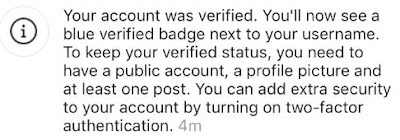




Comments
Post a Comment