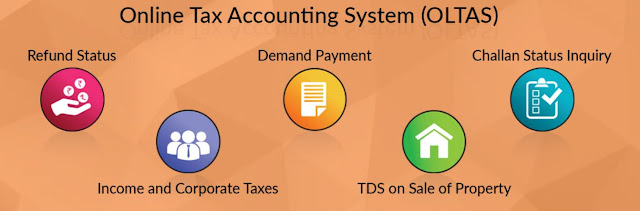Do we need to hire a CA to file Tax Returns? Know, how you can file your Tax Returns on your own?

I have gone through the Confusions and Questions of many people that "Do they compulsory required a CA for the filing of Income Tax Returns and other Tax Returns" So, today we are here to give the answer of this question You don’t need to hire any CA to file the Tax Returns (in most of the cases) but there are some cases or situations where the signature of CA’s are required. Let’s discuss about the filing guidelines of Main 3 Tax Returns in India: Income Tax Returns Income Tax is the most used Tax Concept by every group of Individuals in India. When you cross the certain criteria of Income, you need to File Income Tax Returns Every Year, Individuals hire CA’s and Tax Consultants to file their returns but over the years the government has made the process of filing so easy that every individual having basic knowledge about Taxation and General English can file it’s ITR 1. But in case of ITR 2 to ITR 7, you need to hire a Professional Tax Consultant. There are many cases where...