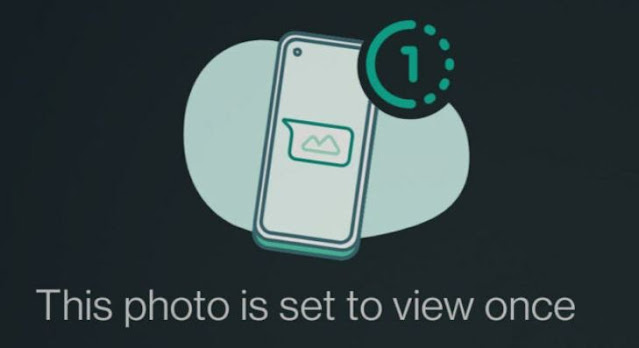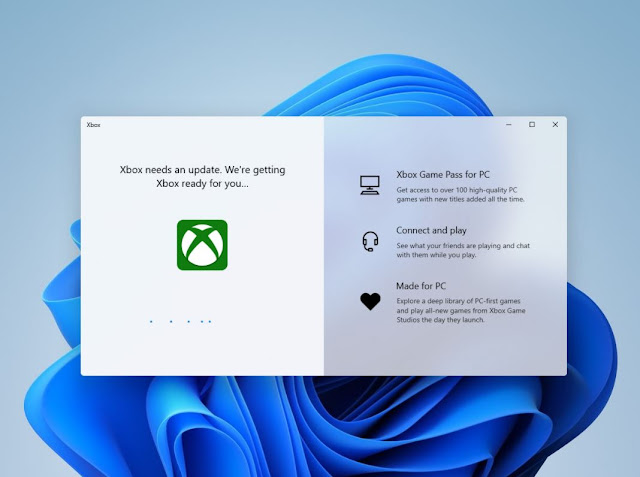Temporary Email IDs Explained: Privacy, Security & How They Work

In today's hyper-connected world, our online presence is more extensive than ever. Every website, service, or forum we sign up for requires an email address, a digital identifier that grants access and potentially exposes us to unwanted communication. This is where temporary email IDs, also known as disposable email addresses, burner emails, or throwaway emails, come into play. These fleeting email addresses offer a layer of privacy and convenience in navigating the digital landscape. What are Temporary Email IDs? Temporary email IDs are essentially email addresses with a limited lifespan. Unlike traditional email accounts, they are not linked to a permanent identity and are designed for short-term use. These addresses are typically generated on-demand by online services and can be accessed for a predefined period, ranging from minutes to a few days. After this time, the address self-destructs, along with any emails received. Benefits of Temporary Email IDs: Temporary email IDs off...