How to Apply for PAN Card Online in just 10 Minutes ? Step-by-Step Guide for PAN Card Application in India
Today we are describing you the Online PAN Card Application Process where you can easily apply for the PAN card on your own without any External Help
Steps-by-Step guide to Apply for PAN Card Online:
(We are following the most famous PAN Application process through NSDL) you can also do the same below mentioned process through UTITSL also)
1. Visit TIN.NSDL website
2. Click on PAN under Services Column
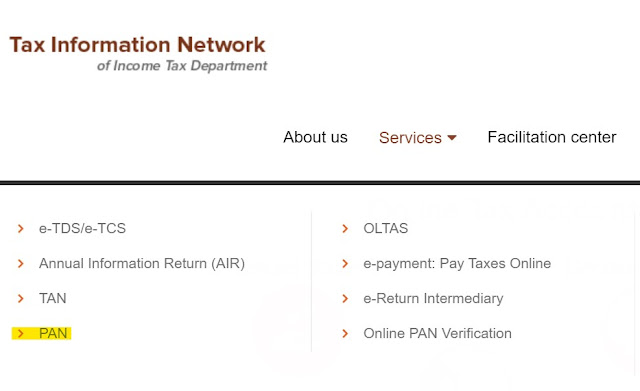
3. Click on the Apply option in "Application of Allotment of New PAN (Form 49A) - Applicable for Citizens of India"
4. Then Online PAN application page will open where you need to Register Yourself by filling Following Details: Application Type (PAN or TAN), Select Category (Individual, Partnership, Company, Trust etc.), Title (Mr., Mrs. or M/s.), First Middle and Last Name, Date of Birth, E-Mail ID and Mobile Number. Then enter the Captcha Code then Proceed further.
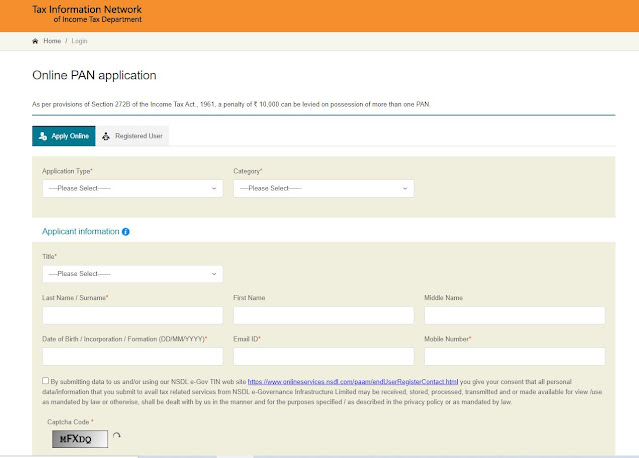
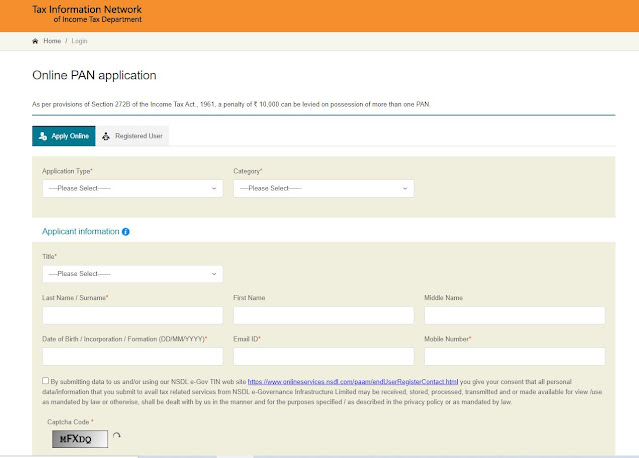
After this, NSDL will share with you the Acknowledgement Number (as known as Temporary Token Number) on E-Mail which will needs to Login again on Website

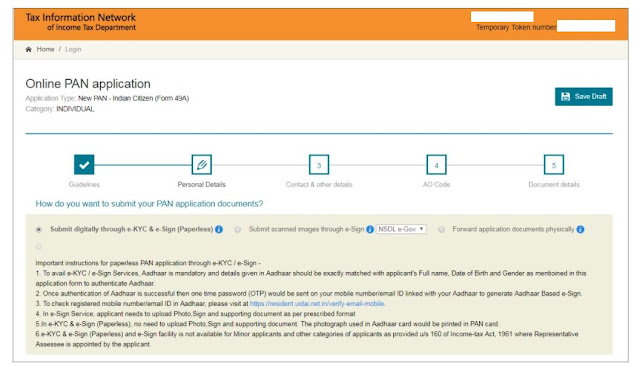
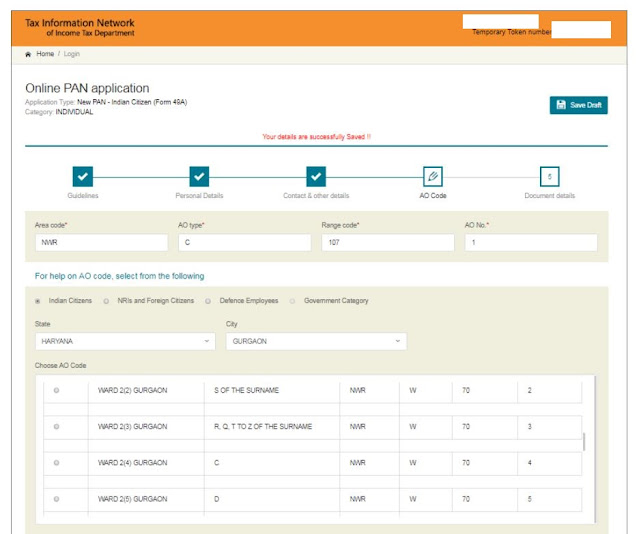
Fill the required details in each and every TAB
8. In the Guideline Tab, you need to select the submission Type of Documents.
a) You can choose Digitally Signed through E-Sign where you can verify the details through AADHAR OTP. In this case you don't need to Sent the Documents Physically to PAN Card Department.
b) You can submit the Documents through Courier to PAN Card Department Pune (Delivery Address will be printed on Last Page (Bottom) of Filled Application Form
c) Or you can submit the scanned Images/documents on Website
9. How to Select AO Code: You Just need to select State Name and City from the from the dropdown and AO code will automatically appear in front of you. You just need to find your nearby locality name there and select
10. After Submission of Application, Proceed further and make the payment of Required fee
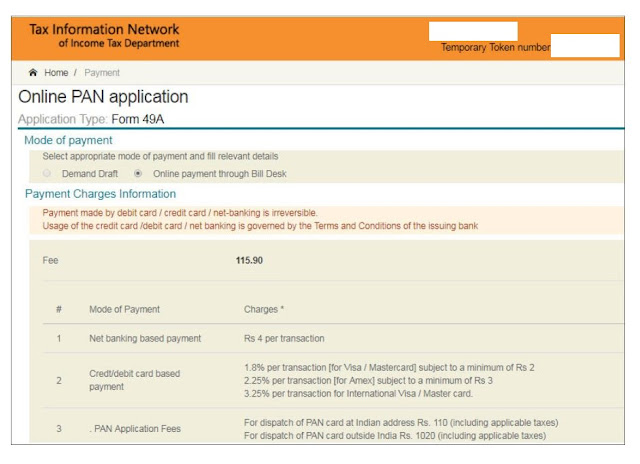
11. If you have chosen Online KYC, then Verify through AADHAR OTP or through Scanned Documents. Or you can send the documents physically o Pune Address (Address will be shown in your PAN Application's Last Page)
12. You fill find the acknowledgement Number on the TOP of your PAN Application through which you can track your Application Status Online from Here

Then you need to send the documents to Pune which maximum takes 1 Week (Depending on the transportation and courier facility)
Once the documents receive by the department, It will take 1 more week (maximum) to issue PAN card (If there’s no any defaults in Documents). Then Department will share with you the Soft Copy of PAN Card on Mail
After that, Department will deliver the PAN Card at your registered address within next 1 week
So, in short: It will take just 20 days to fully process your PAN Application (This is the maximum date. It can be also completed within 10 days also)

6. Enter Temporary Toke Number, E-Mail ID, Date of Birth and Captcha.
7. After the Submission, New page will open where you will find 5 Tabs (Guidelines, Personal Details, Contact & Other Details, AO Code, Document Details)
7. After the Submission, New page will open where you will find 5 Tabs (Guidelines, Personal Details, Contact & Other Details, AO Code, Document Details)
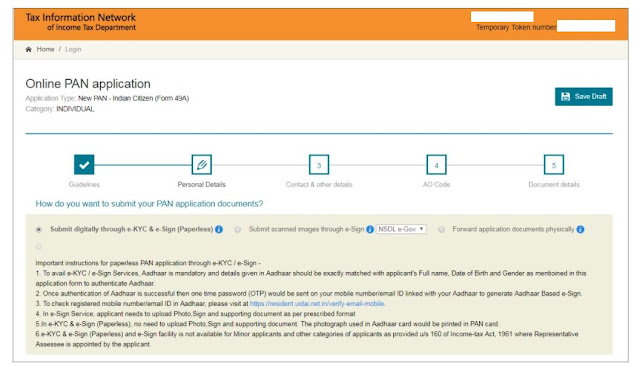
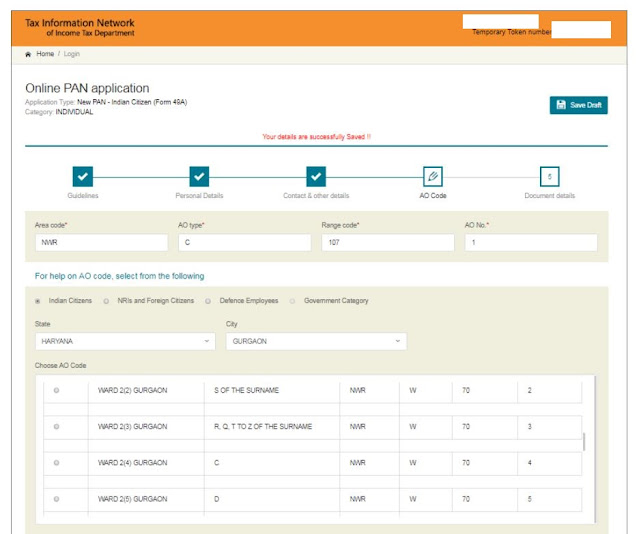
Fill the required details in each and every TAB
8. In the Guideline Tab, you need to select the submission Type of Documents.
a) You can choose Digitally Signed through E-Sign where you can verify the details through AADHAR OTP. In this case you don't need to Sent the Documents Physically to PAN Card Department.
b) You can submit the Documents through Courier to PAN Card Department Pune (Delivery Address will be printed on Last Page (Bottom) of Filled Application Form
c) Or you can submit the scanned Images/documents on Website
9. How to Select AO Code: You Just need to select State Name and City from the from the dropdown and AO code will automatically appear in front of you. You just need to find your nearby locality name there and select
10. After Submission of Application, Proceed further and make the payment of Required fee
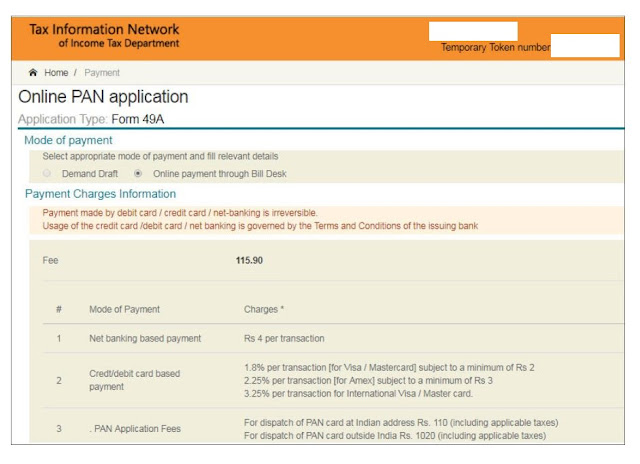
11. If you have chosen Online KYC, then Verify through AADHAR OTP or through Scanned Documents. Or you can send the documents physically o Pune Address (Address will be shown in your PAN Application's Last Page)
12. You fill find the acknowledgement Number on the TOP of your PAN Application through which you can track your Application Status Online from Here

How much time it will take to Deliver the PAN Card in Address?
It only takes 10–20 minutes to fill, pay & submit the PAN application
Then you need to send the documents to Pune which maximum takes 1 Week (Depending on the transportation and courier facility)
Once the documents receive by the department, It will take 1 more week (maximum) to issue PAN card (If there’s no any defaults in Documents). Then Department will share with you the Soft Copy of PAN Card on Mail
After that, Department will deliver the PAN Card at your registered address within next 1 week
So, in short: It will take just 20 days to fully process your PAN Application (This is the maximum date. It can be also completed within 10 days also)
Hope you understand the Process. Share with your friends so that they can also know about the same
In case of any questions, you can raise a Question in Comment Section. We will Help you soon
In case of any questions, you can raise a Question in Comment Section. We will Help you soon
Thanks
Team: Online Knowledge Zone







Comments
Post a Comment