How to Download 26AS from TRACES? How to Check TDS deduction details Online || Check who cuts tax on your income
What is Form 26AS ?
Form 26 AS is the statements which shows the following details:
1. Your PAN Number on the Top
2. Status of PAN (Whether active or not)
3. Financial Year and Assessment Year of 26AS Downloaded
4. Your Name (Business Name)
5. Registered Address on Income Tax Portal
6. Company’ Name Who deducted your TDS
7. Company’s TAN
8. Section of TDS under which TDS was deducted
9. Gross amount paid
10. TDS Deducted and Deposited amount
11. Date of Deduction
12. Date of Booking of Entry in 26AS
13. Form 26AS also shows you the TDS Deducted at the time of Sale of Property
14. Details of TCS (Tax Collected at Source)
15. Refund received against Income tax, Interest Earned on Income Tax Refund & TDS deducted on Interest Received (if any)
16. On Top Below, it shows you the GST Turnover if you have GST Number and filing GST Returns
17. For the convenience of Deductor, it also shows the abbreviations and TDS Sections details for the understanding of the Taxpayer
You can download the form 26AS on your own without any external help from. Downloading procedure of 26AS download starts from Income Tax Portal.
Let’s show you the process to download 26AS from Income Tax Portal:
Process:
Visit Income Tax Website
Login with your PAN number, Password & by entering Captcha Code
Under the my Account Section on the Top, Click on View Form 26AS Tax Credit
A new page will open where it will show you that the site will redirect you to another website to download 26AS. Click on Confirm
Then the site will redirect you to TRACES
Agree the terms and instruction that will appear as a Pop-up on screen
Then on the bottom, click on View Form 26AS Tax Credit
New Page will open. Select Assessment Year for which you want to see the Tax Deducted Details (26AS)
Select View as HTML and Click on View/Download
Click on Export as PDF
Done, open the PDF and check the Tax Deduction Details
Hope you like the post and gained lots of knowledge from this article. Do share with your friends and families so that they can also get the benefit
Thanks
Team: Online Knowledge Zone
Form 26 AS is the statements which shows the following details:
1. Your PAN Number on the Top
2. Status of PAN (Whether active or not)
3. Financial Year and Assessment Year of 26AS Downloaded
4. Your Name (Business Name)
5. Registered Address on Income Tax Portal
6. Company’ Name Who deducted your TDS
7. Company’s TAN
8. Section of TDS under which TDS was deducted
9. Gross amount paid
10. TDS Deducted and Deposited amount
11. Date of Deduction
12. Date of Booking of Entry in 26AS
13. Form 26AS also shows you the TDS Deducted at the time of Sale of Property
14. Details of TCS (Tax Collected at Source)
15. Refund received against Income tax, Interest Earned on Income Tax Refund & TDS deducted on Interest Received (if any)
16. On Top Below, it shows you the GST Turnover if you have GST Number and filing GST Returns
17. For the convenience of Deductor, it also shows the abbreviations and TDS Sections details for the understanding of the Taxpayer
You can download the form 26AS on your own without any external help from. Downloading procedure of 26AS download starts from Income Tax Portal.
Let’s show you the process to download 26AS from Income Tax Portal:
Process:
Visit Income Tax Website
Login with your PAN number, Password & by entering Captcha Code
Under the my Account Section on the Top, Click on View Form 26AS Tax Credit
A new page will open where it will show you that the site will redirect you to another website to download 26AS. Click on Confirm
Then the site will redirect you to TRACES
Agree the terms and instruction that will appear as a Pop-up on screen
Then on the bottom, click on View Form 26AS Tax Credit
New Page will open. Select Assessment Year for which you want to see the Tax Deducted Details (26AS)
Select View as HTML and Click on View/Download
Click on Export as PDF
Done, open the PDF and check the Tax Deduction Details
Hope you like the post and gained lots of knowledge from this article. Do share with your friends and families so that they can also get the benefit
Thanks
Team: Online Knowledge Zone

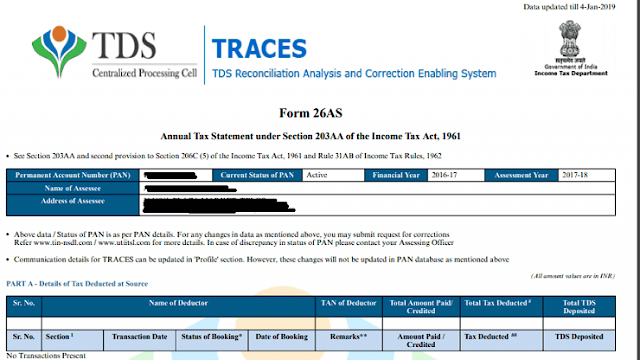



Comments
Post a Comment