What is Disappear Message Feature on Whats App ? View Once feature of Whats App Explained
Every month we can see new features on Whats App. Previously the "Disappear feature after 7 days" and now the "View Once" Feature
What is the "View Once" Feature of Whats App?
Whats App rolled out a new feature called the "View Once" for Whats App Beta Users. According to the new View Once feature: The message will automatically be deleted once the reader reads the message (Message includes Photo, Video, Sound, Document, etc.)
This step has been taken by What's App under Privacy Feature
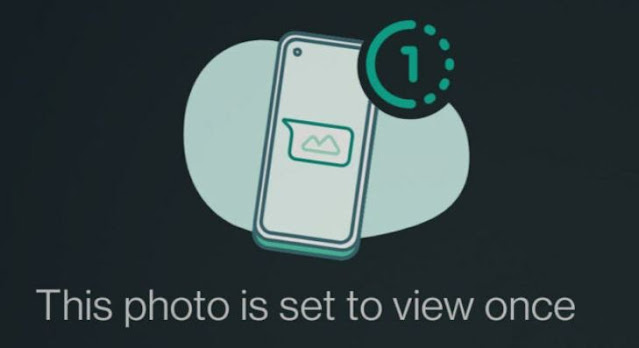
This feature is already available on Instagram where messages are automatically deleting once you read them (You can activate this feature by swiping up the Chat/Text Area)
To activate the View Once Feature on What's App, you have to follow these steps:
1. First Go to the photo which you want to share
2. Click on Share on Whats App
3. When the Whats App Image Edit option will open (the page where you can crop, edit or enter the message with image) you will see the "Timer" like sign (as we saw in the case of the Disappearing message feature earlier on What's App)
4. Apply the View Once feature by clicking there
*Click Here to view the Images of What's App View Once Feature*
Now, whenever the recipient will open the message and close the chat, the next time if he opens that chat again, then he/she will not be able to view that message. The message or media will be automatic will delete by the What's App
NOTES:
:: If you have an updated version of What's App where the View Once feature works but the receipt don't have then the feature will still work on Un-Updated What's App (Message will be deleted from Receipant Chat Box if the Sender have updated What's App with View once Feature)
:: User can take the screenshot without your knowledge. What's App will also not share any notification about the screenshot to the sender about the screenshot
:: This feature also works on Groups where you can check who opened the message
Currently, the View once the feature is available for Beta Users only. Mark Zuckerberg confirmed that: Once the testing will complete, this feature will be available for all, soon
Hope you like the Content and gained some knowledge.
Drop your comments whether you like this feature or not!




Comments
Post a Comment